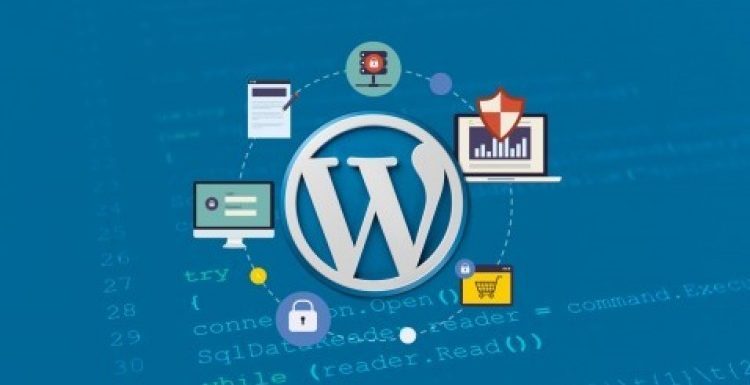
WordPress Security to Keep Out the Bad Guys
WordPress is the most prominent CMS platform in the world and powers over 19 million websites on the internet. WordPress is popular amongst web designers, as it provides lots of customisation options and is extremely easy to use. Because of the popularity of WordPress and the type of businesses using it as a platform for their online presence, many hackers and spammers are also taking an active interest in compromising its security.
Thankfully, WordPress is always on top of its game when it comes to updates and security. However, there are also things you can do at your end to make your WordPress installation more secure.
This article covers a few steps you can take to keep your WordPress installation secure.
Work with a secure web host provider
Your first consideration when creating a WordPress site is choosing the right hosting provider. One of the easiest ways for your WordPress website to be compromised is via an unsecured host. This is why it’s important you choose a WordPress web host that has adequate security measures in place before thinking of installing security plugins.
Many of the safeguards undertaken at the hosting level can be more effective than whatever actions you take; at the very least, it will help to complement your security measures. A good WordPress webhost has efficient hardware firewalls in place to prevent intrusions, DDoS attacks and other forms of website compromises.
A good website host also implements a reliable backup that can help you recover damaged files in the event of any security incident. If you’re just starting out with your WordPress website or feel that your current web host is not secure enough, you may want to visit the Open host website to explore more secure hosting solutions.
Stay on top of updates
As earlier pointed out, WordPress is to a large extent reliable to go when it comes to security. A lot of thought and hard work goes into the development and packaging of software to make it safe enough for anyone to use. However, hackers and spammers are always looking for new ways to compromise WordPress websites.
Thankfully, the folks over at Automatic know this and are regularly introducing security updates and patches to protect websites from these new threats. However, that a security update is released does not mean your WordPress installation will automatically become secure. You’ll need to play your part by keeping an eye out for security updates and making sure you apply them to your WordPress website accordingly.
Therefore, always stay on top of security updates for your WordPress core,themes and plugins. This way, you can quickly plug any loopholes that can compromise your website.
Watch where you download from
One of the advantages of WordPress is the ability to customise your website at will. In your quest to have the website of your dreams, you’ll definitely try out a series of plugins and themes until you get what you want. Unfortunately, this is another way by which intruders can gain access to your WordPress website.
Most of the plugin and themes you come across contain codes that can easily compromise your website, putting you at the mercy of spammers and hackers. It is therefore crucial that you only download and install codes from a publisher or author that you trust. Preferably, use only files from the official WordPress themes and plugin repository.
If you don’t find what you want there, thoroughly research the theme or plugin you want to install and read what other users have to say about the publisher before you download and use on your WordPress website.
Once you’ve taken care of the above listed segments of your WordPress website security, you can complement this further by installing security plugins. There are hundreds of plugins, designed primarily to help keep your WordPress website secure. In the remaining section of this article, we’ll cover a few plugins you can install on your WordPress website to improve security.
WordFence Security:
WordFence Security is one of the most popular security plugins for WordPress. It provides powerful protection solutions, such as a secure login features, incident recovery tools and robust insights into traffic trends and hacking attempts. WordFence has a free version that comes loaded with impressive features. However, there is also a premium version that cost roughly $99 per website every year. The inbuilt spam filter in WordPress security removes the need for a separate security plugin.
All in One WP Security & Firewall:
All in One WP Security and Firewall is a user friendly and comprehensive WordPress security plugin that adds a lot of security to your website. This security plugin provides an easy to use interface and clear to understand graphs that show you the security strength of your website and what you can do to improve its security level. All in One WP Security & Firewall protects your WordPress website by preventing forceful logins, enhancing user registration and protecting your website’s database. Best of all, the plugin is free.
Bulletproof Security:
Bulletproof security is another efficient security plugin for WordPress that secures your WordPress admin folder and the root of your website with one single installation. It also offers protection against SQL injection, CSFR and other forms of database and website intrusion. Bulletproof security plugin comes in both the free and premium versions and provides a simple one-click installation, despite its robust security features.
Google Two Factor Authenticator:
Despite the impressive security features included in many security plugins, none come with a hardened security feature for user login. This is what Google Two Factor Authenticator Plugin aims to correct. This plugin adds an extra layer of security to your login module, making it practically impossible for unauthorised users to have access to your WordPress admin area.
This plugin works by sending an authentication to your phone that you need to use in order to login. This way, your login becomes impenetrable, as only you have access to the device where this authentication will be sent. The only downside to this plugin is that it may be difficult to log in using a mobile device. Google Two factor Authenticator is free to use and very easy to install and understand.

