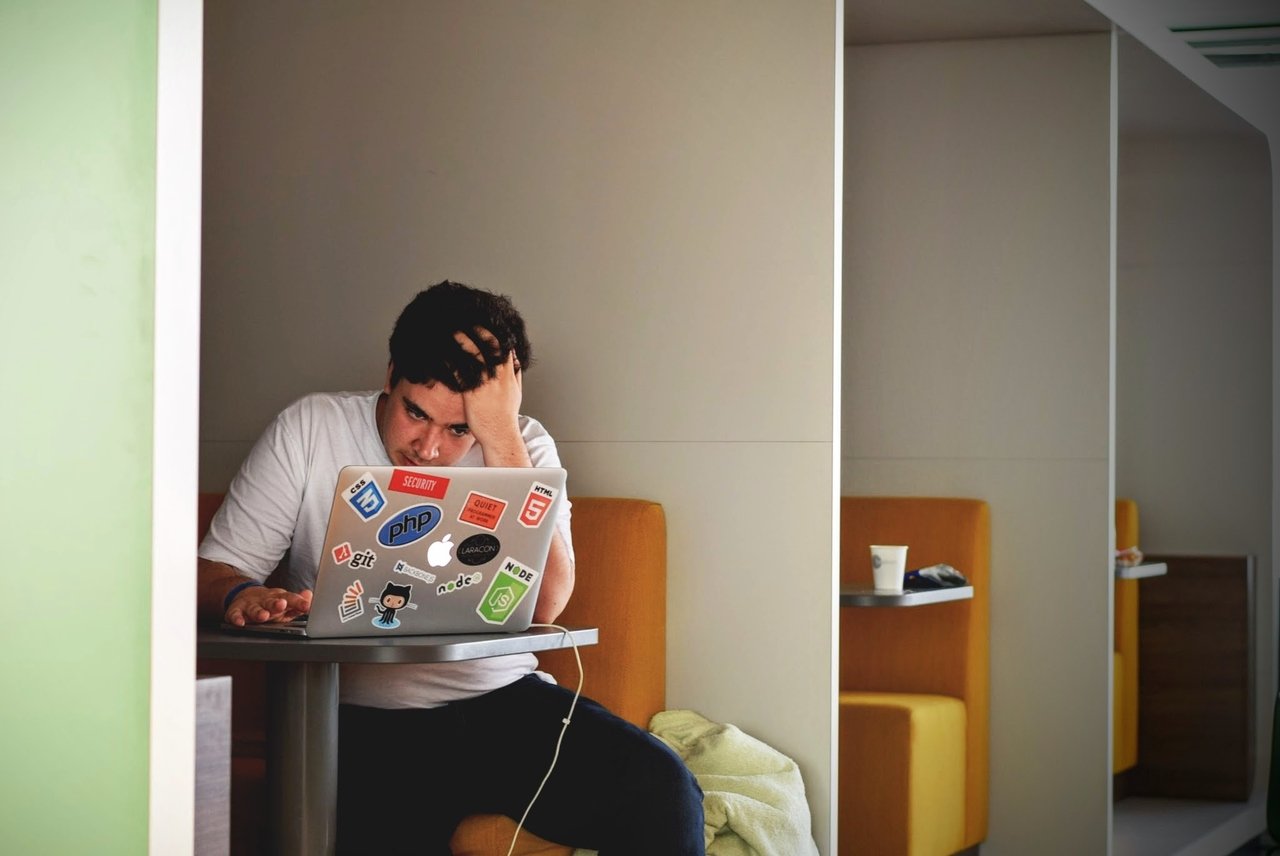Let’s start with a quick but still MASSIVE statistics from WhatsApp. WhatsApp has 300 million daily active Status users worldwide, up from 250 million global DAU in the previous quarter.

So it sounds really reasonable to start using Whatsapp for business in order to reach people. Imagine, it’s not something totally new for them. It’s hard for people to give up their habits. In this case, using an app that they have already familiar with, will be useful for companies to make the digital leap and increase conversions.
Let’s start by mentioning the exact points that you can do with WhatsApp Business!
- Create a business profile
- Provide your business info
- Connect with your customers
Ok so, there is one thing that you should definitely know, as a business owner or a service provider.
WE ARE FRUSTRATED!
It is terribly bad when we can’t access your business info, no matter what is your method of choice.
Make us happy, by providing something really simple. Reach us as you do in your everyday life, through Whatsapp.

Haven’t heard these words before?
So why not start using right now?!
You can speak to over 1.5 billion people across the world who use WhatsApp to communicate with their friends and family every month.
Ok, so I guess you’ve already decided to get benefit from Whatsapp Business API.
Let’s talk now, how to use this B2C communication and customer service solution properly!
But first, you should understand the basics.
What Brings WhatsApp Business to Business Life?
Interacting with Customers

Interacting with customers in a private and secure environment is something every business owner has always wanted.
However, what I really like about it that Whatsapp limits the actions to protect the user experience. That means user experience can’t be interrupted by various ads & promotions.
So, as a marketer, I still can leverage Whatsapp Business API to build a transactional relationship with my customer’s and as a customer, I still can take advantage of this relationship because this is what I want!
Remember, businesses are only able to send messages if they take permission from their customers. So basically, businesses need opt-ins to build this relationship.
Engaging Globally

Reaching the global audience is now something easier to achieve thanks to Whatsapp Business API. It allows you to reach out from every time zone and throughout the day, even when you’re not opened.
I think SnapTravel summarizes the best of the scenario:
“Expanding our service onto the WhatsApp platform allows us to continue our global expansion and give customers the freedom they deserve to reach us using the messaging app they want to use.”
With Whatsapp Business API, you’re not only expanding your global reach but also have a better understanding of your target audience. I’ve mentioned the importance of segmentation nearly in all of my blog posts.
Whatsapp lets you see where your users come from and which platforms they use.
Creating a Fully-Branded Business Identity
Considering that WhatsApp Business API enables to communicate one-on-one with customers, now there is a great chance for companies to create a unique business identity.

As I’ve mentioned the importance of creating a brand voice, you can make it possible with the help of WhatsApp Business API. You can reflect your brand personality by communicating directly with your consumers. Also, providing specific information such as email address, contact number, social media link, location-specific info or a URL will be helpful to build a brand voice. Also, it’s helpful to provide that you’re a reliable source. Personally, I prefer to purchase an item through a verified business account instead of a “wild-cat online store”. 🙂
Don’t forget to surprise them with your unique multimedia communication items such as videos, photos, slide shares or something else.

Whatever you do, never get boring. Leave the ordinary text-based messages and explore new ways to attract your customers.
So, the main point is when people complete a call-to-action and be satisfied, their trust will increase and eventually they become a loyal customer. Believe me, people like to see a familiar face, familiar tone of voice.
So, why not being creative and build a fully-branded business identity?
Whatever you do, enhance the customer experience and get benefit from the results!
I think it’s high time!!!
What Brings WhatsApp Business API to Customer’s Life?
Put yourself in your customer’s shoes and imagine. How could WhatsApp Business API improve your experience?
Or don’t sweat it and let me tell you the exact points just for you!
 We are all someone’s customer, right? Let’s imagine what we expect from the purchasing process.
We are all someone’s customer, right? Let’s imagine what we expect from the purchasing process.
Being Notified
Being notified has #1 priority in the purchasing process I guess. As a customer, I would like to get relevant, timely and personalized notifications if it’s possible.
Mobile is everywhere! A lot of people making the most important events on mobile, with a few clicks in a few seconds.
In this case, providing mobile communication is instant and easy.
No matter if your customer went on jogging, you’re able to notify her that the ordered package is on the way.
Put yourself on her position, you probably wouldn’t check your emails while jogging, but you would check your WhatsApp message in a few seconds. That’s why people prefer it.

As a business organization, you should know that Whatsapp Business API enables you to automate commercial communications such as,
- Order status
- state of an order
- confirmations
- pricing etc.
- Shipment Information
- Estimated time of arrival alters
- Delivery Process
- Destination Notifications
- Staff communications
- Shift Scheduling
- Dispatch Notifications
- Travel notifications
- Booking a travel
- Boarding info
- Flight info
Getting a Secured Experience
Whatsapp is trusted by millions of people thanks to it’s secured dynamics. The very basic step is verification. As a random user, you can’t actually use Whatsapp without authentication.

I guess you’ve heard the “encryption” term before. Well, Whatsapp provides a %100 secured experience thanks to the complete end-to-end encryption. That means, the involved 3rd parties can see their chat messages but nobody else.
So, Whatsapp protects your data which includes chats, documents, status updates, photos, videos, voice messages, and calls via WhatsApp’s end-to-end encryption.
Actually, it’s a win-win framework. Let me explain how:
As a business owner, you trust WhatsApp’s built-in user verification process and that’s how you reach the real users who are really interested in your services.
As a customer, you know you’re interacting with an officially approved business and all of your rights are protected by WhatsApp’s secure environment which includes:
- Verification codes for new users
- Two-factor authentication (2FA)
Getting Answers
Probably the most irritating part of a customer journey is to not getting answers. There a lot of company out there just keeping the silence.
I’ve experienced this scenario many times, and it really decreases the credibility of that company.
So, for businesses, there is no excuse anymore!
Whatsapp Business API provides a more instant way to answer questions and solve issues in a favorite channel.

In this case, business owners should improve some tactics to provide the best communication experience.
Back-and-forth messaging is simple and a valuable way to improve the engagement. So, customer questions should be answered, clarified and resolved for good results.
Of course, some companies prefer to send automated notifications other than a live conversation. It’s all up to you, your brand and target audience. You are the one who determines their taste and expectations. However, I totally agree with the benefit of sending automatic messages that show that the employees are handling other calls or unavailable to reply.

Also, virtual agents which are bots that use artificial intelligence and data analytics are able to reply the incoming messages based on the contexts and keywords.
With the help of these virtual agents you can increase the number of customers you can engage with at once. I think it’s a great way to improve customer support!
Technical Steps You Should Follow to Get Started
So far, we understood what is WhatsApp business API, it’s benefits and so on. Now, it’s time to talk about the technical necessities to start using this service ASAP!
The very beginning of this step is to,
Set Up Environment
The most important part you should remember is that the WhatsApp Business API Client can be run on any Internet-connected machine that runs Docker. So basically, it is based on Docker.
Also, it is expected from you to run the database on a separate physical server from the Core app and Web app containers. If you want to set up the Docker containers by yourself, you should use the on-premise solution on your computer before porting to your production environment.
On the contrary, if you’d like to use Amazon Web Services (AWS), they manage backups, recovery, and much more just for you.
Register your WhatsApp Business API Client
All you have to do is following the registration steps by setting up a password and acquiring the authentication token.
Test Installation
You’ve done your setup? That’s pretty good. Then it’s time to test the installation. You should start by checking your personal contacts with your personal WhatsApp phone number. The reason is you have to send your WhatsApp Account a message by adding it to your personal phone’s address book before actually sending your first test message.
Then, you’ll get the Customer Service which stands to get messages from you within the 24-hour window.
After that, in order to understand if the installation process has been completed successfully or not, you should send a text message to your personal WhatsApp number.
Or you may use WADebug tool to ensure you’ve set up WhatsApp business API properly.
Congrats! You’ve completed the half of the process!
Ok, let’s keep on going by setting your settings. You may change your Business Profile, profile picture, about section, and much more.
Create a Backup
Restoring your stuff from another machine without an effort is always a good idea. You don’t have to register the system again. That’s why you should create a backup and protect your password from the improper use.
Set up Webhooks
Want to process incoming messages and responds with a code sample? 🙂
I think so!
Webhooks are user-defined HTTP callbacks that are triggered by specific events.
Webhooks process text, media content and location of the messages you’ve sent. You can test this with that code sample in a few seconds.
“If the Webhook URL is not set, then callbacks will be dropped. Callbacks are an important channel to deliver, both timely notifications as well as out-of-band errors, and it is thus highly recommended to configure the Webhook URL endpoint.”
Use Message Templates
Templates are always a good idea. Now, you can use message templates to boost your engagement. For example, for the first contact of yours, Whatsapp shows a button to mark the conversation as spam or block the number. That is how the validation, as well as the trust, can be built with the help of Whatsapp Business API.
Third-Party Channel Requirements
Of course, there are some requirements for 3rd party channels such as language and user interface.
Required Language Elements:
“receive [noun], [logo and name], on [number]”
Where noun is the type of information related to the flow.
Required User Interface:
You should provide an opt-in via a visual element which is shown next to your Whatsapp name, logo and chosen 3rd party channel.
The user needs to edit the number which is used through specific action. Also, as a UI element, language must be shown to make a specific reference to the information.
TIPS for WhatsApp Business API
So far, you’ve probably experienced many other ways to succeed in whatever you do.
As Sleeuwen said, “you can only exceed your limits if you’ve discovered them”.
It’s so true in terms of business. There is an invention you can use. Why not getting benefit from that innovation?
Believe me, customer engagement is the milestone of a business. So, in order to get your messages read, you should combine your communication skills with this valuable source: Whatsapp Business API.

There offering a rich formatting just for you! Why not using different colors related to your branding or some bold text or italics? You’re not limited. Use an engaging language with make use of emojis just to be cool and funny.
Note that: In the first place, WhatsApp displays buttons to mark the conversation as spam or block the number. Also, by connecting your existing CRM tools including live chat agents to your WhatsApp Business API Client, you can provide a better user experience with a verified business!
Remember, you should answer questions about your whatever you offer with transactional and eye-catching messages!
Well, WhatsApp build it just for you! You can process incoming messages from people who respond to you on WhatsApp. That means Webhooks can analyze incoming text, media, location, and the status of the messages with a code sample to test with a couple of clicks. It’s cool, isn’t it?
 Whatsapp Business API is the new and ultimate solution to make and keep your customer happy 🙂
Whatsapp Business API is the new and ultimate solution to make and keep your customer happy 🙂
In this article, I try to summarize the main points of using this B2C communication and customer service solution properly. I believe, WhatsApp Business API provides a secure and spam free environment for users interacting with businesses.
I hope you find this article useful, and if so please don’t hesitate to share your experience!
Cheers.