
Even after you know what equipment a server room will need, there’s still another vital step — deciding on how to protect it. The challenge of safeguarding your investment can seem daunting. The number one step you can take to make this process easier? Start planning for safety now rather than later! If you begin with safety and security as a top priority, you can avoid having to make big changes in your setup down the road. Keep this four-part checklist in mind as you begin to design your system.
Before executing your server safety and security protocols, you need to consider the server architecture design so you can avoid having to make drastic changes on your setup down the road. Physical capacity such as the computing power and storage, components you need installed, application and operating system, networking and communication interface with other applications and/or services, should be taken into consideration for your physical server setup.
1. Prioritize Heat Management
Heat management and airflow are two of the biggest issues you’ll have to deal with in designing your server room. Servers can generate large amounts of heat, and if it’s not being dispersed properly, it can cause extreme wear and tear on every piece of equipment in your server room. Think your server room is too small to have to worry about airflow and heat load? Think again. Small server rooms often have some of the worst issues with heat dispersion.
However, creating and executing a heat management plan can be easier than you’d expect if you commit to it. A few key elements of a good plan include:
Proper Ventilation: Make sure your server room has its own dedicated intake and return vents. If this isn’t feasible, you’ll definitely want to invest in a strong suite of cooling options such as a ductless mini-split AC.
Hot and Cold Aisles: Most experts recommend incorporating a hot aisle/cold aisle design into your server room. Simply put, this means you want to consolidate hot air flows and push them toward your hot air return while keeping the cool air flows isolated so as not to waste their cooling power.
Temperature Monitoring: You’ll want to install some kind of environmental monitoring system in your server room, preferably one that you can check remotely, such as the WatchDog 15. The temperature for your server room should stay between the mid-60s and low 80s Fahrenheit. If it’s consistently above the mid-80s, you need to re-examine your setup and find a way to deal with the heat more effectively.
2. Get Your Backups in Place From the Start
Reliability is a high priority for a well-designed server room. Both your electrical power and your data need to have backups and “failsafes” that will keep you from losing everything in the event of a catastrophe. These systems shouldn’t be a later addition, either — both need to be present from the start.
- An uninterruptible power supply, or UPS, is a standard feature of nearly every server room. These devices use battery power to protect your mission-critical equipment until main power can be restored. You’ll want to look for a model that includes remote activation and management as well as surge protection.
- Your data is a mission-critical asset as much as any of your equipment, so make sure you protect it just as carefully. Research the four methods of data backupand decide which one is right for you. Each business will have different needs regarding backup frequency and server load balance.
- Once you’ve decided on what type of backup system to use, you can schedule backups on nights, weekends, or whenever your server load is typically lowest.
3. Don’t Get Tangled Up
Poorly organized “spaghetti” cabling isn’t just inefficient; it can actually present a considerable danger to your equipment and your employees. The more tangled your cables, the more risk you run of an employee carelessly disconnecting a mission-critical system or injuring themselves tripping over a loose Ethernet cord. (The Internet has no shortage of “cabling nightmare” images, so spend a few good minutes looking at those to remind yourself of what you don’t want!)
Cable management is one area in which it’s especially important to avoid an improvised approach. If at all possible, try to put a plan in place from the beginning that includes cabling strategies for both current equipment and planned expansions. Familiarize yourself with cable management best practices from the start, and your end results will be much cleaner and more usable.
Choosing the right type of cable management accessories is also key. VELCRO® Brand and many other well-respected brands create high-performance cable management components for the IT and electronics markets. Using well-made components can be surprisingly affordable, and the savings definitely add up when you reduce the frequency of replacements. 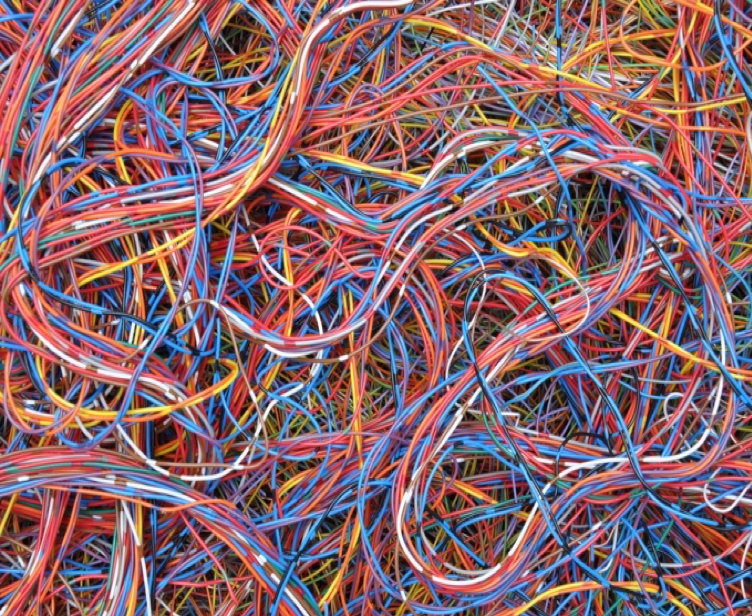
4. Create a 360º Secure Space
Finally, the physical space of your server room should be properly secured. Cloud data security deserves a whole article of its own, but if you haven’t implemented the right security protocols for your physical hardware, you’re leaving yourself just as open. Consider the following best practices when designing your server room’s security:
- Ideally, your server room should be an interior room with no windows. (This also helps with HVAC issues by giving air fewer places to escape.) An electronic lock system is essential if you have to use a room with windows.
- Access to the server room needs to be strictly controlled. Security professionals disagree somewhat on what the best access method is; some say biometric is the only way to go, while others consider it mostly flash and recommend a keypad-entry system.
- One trick some recommend is to install your server room’s lighting on a motion detector. Not only does it save energy, but it also ensures that people can’t enter the server room unnoticed.
- Even a small server room should have at least one security camera that shows everyone who’s recently entered. A cloud backup for your security footage is also highly recommended.

Know the Server Room Safety Best Practices
If it all seems overwhelming right now, just remember: you’re taking the ultimate steps toward greater control of your data and your equipment. Investing in best practices for your server room will go a long way toward preventing future headaches. Thus, the only real “secret” to the process? Take it to step by step, and be like your server racks — keep cool!
This blog post is contributed by Halle Summers
She is a Marketing Coordinator for FASTENation Inc., a premier global manufacturer, technical converter, distributor, and designer of adhesive based fasteners and tapes. She has extensive knowledge of adhesives and fastener solutions, vendors, industry trends, and how they are used across various verticals. Halle enjoys sharing her unique perspective and knowledge through her blog writing. When she isn’t writing articles, she enjoys spending time in downtown Charleston, South Carolina and all the amazing food her hometown has to offer.

