
On computers with Windows 10 there are several ways to restore an important document that has been damaged or deleted by mistake, here’s how to do it. Sometimes by performing a backup, or simply using our computer, it is possible to delete an important document by mistake, or damage. Fortunately, if we have a PC running Windows 10, thanks to the File History function we can recover deleted or damaged files.
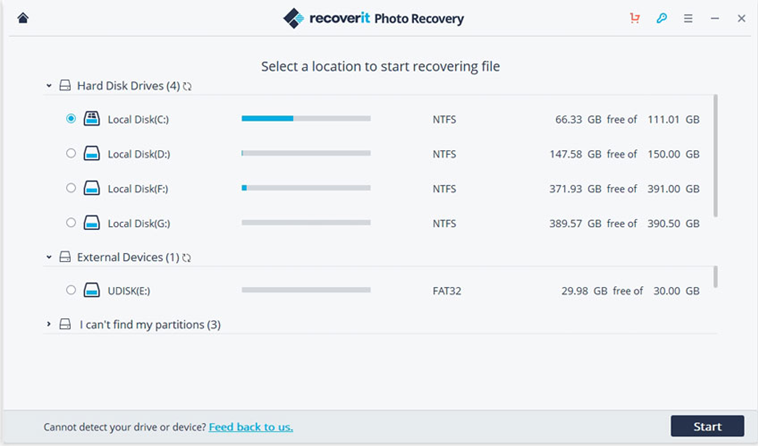
There are several methods for performing a restore. One of the fastest is to check the Previous Versions from the properties of a document. To do this, just right-click on the file that interests us and from the pop-up menu select Properties. At this point in the page that will appear we will have to check if Previous Versions of the document are available. In this way we will avoid possible saving errors or damage to the file. It is a fast but not very thorough action. If we want to recover a document it is better to rely on the File Explorer section.
How to recover a deleted file via File Explorer
To do a restore with advanced options we must first open the section called File Explorer. Here we go to the part marked by the word Home and look for the Chronology button (located at the top right). At this point, if you want to go back to a version prior to the changes, you will need to select the desired file in File Explorer and then click on the History button (via Home). Once this is done, a list will appear with all the various saved versions of the same file. You can restore a file by replacing it with the present one or keep them both. Attention because the choice set by default is the replacement. Therefore if we are interested in both versions we must not be in too much of a hurry to conclude the operation.
But there is a more practical way: Use Recoverit!
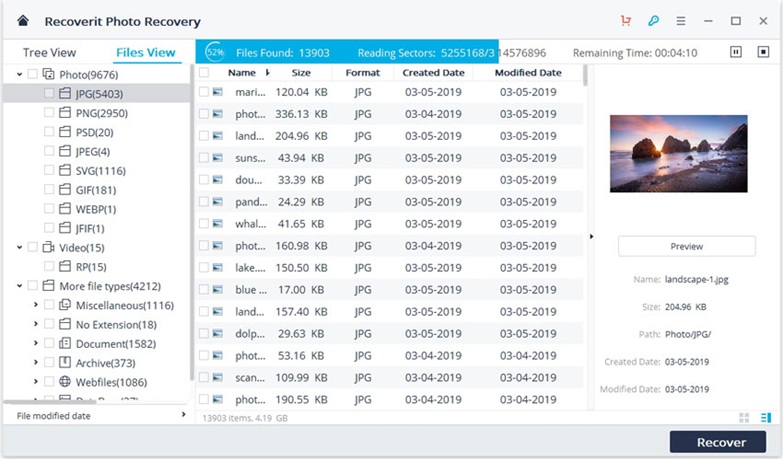
Recoverit is a video recovery software that can recover all kinds of data in various scenarios. The scenario here is the reason why data can be lost; virus attacks, hard drive damage, formatting and so on.
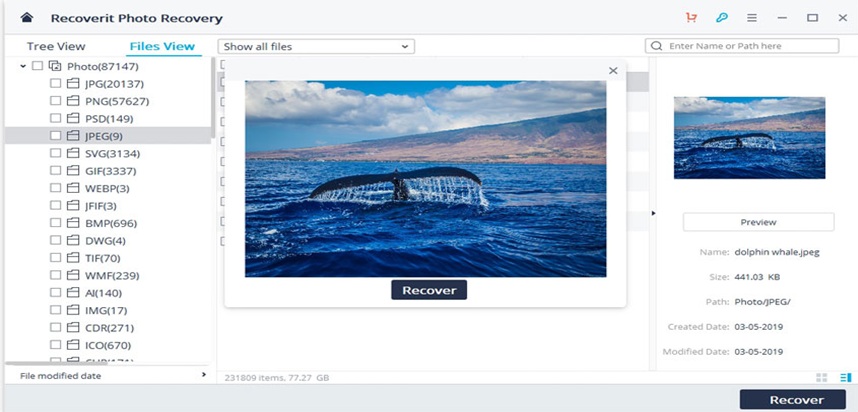
To use Recoverit you only need to follow a few simple instructions. First you need to download the program and install it. You can download for free. Once it’s installed, run the program. You will be directed to choose scanning location and the scanning feature and if you can’t find what you are looking for, there is a “deep scanning” feature. With this feature the system can scan more carefully. When the scanning process is complete, you will enter the Preview session, where you can select the files that you want to restore. The final step is to click “Recover” to allow the system to recover the deleted files you want. You can recover files from any drive; even you can recover from a SD card as it can act as a SD card video recovery software.
Recoverit is a versatile data recovery software that not only works on Windows 10 but also on other Windows versions. This is even available for Mac users. Hopefully this article is useful.

