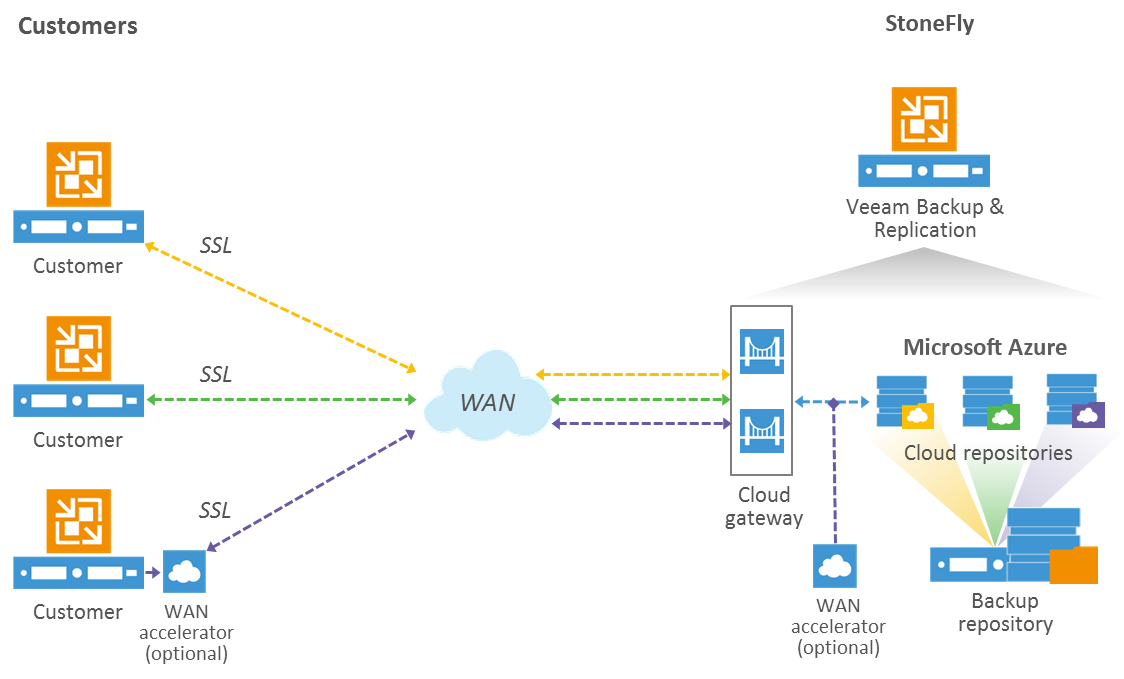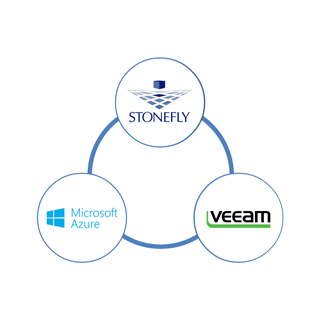
We can agree that off-site backups are a necessity to limit the risk of catastrophic data loss. Veeam has made a commitment to providing you the tools necessary to move your data to a secondary location. Whether that be through native tape support, support for removable disk based media, cloud edition host to host replication or backup copy to a secondary site. With Veeam Cloud Connect, you can enable the always-on business by providing availability for the modern datacenter.
Setting up and maintaining a VPN connection for secure transport incurs additional costs complexity and management overhead. Adding an off-site repository, WAN accelerator or other related components should be an automatic process that requires limited oversight and maintenance from your team. And finally, you should have full visibility and control of your off-site backups without compromising your private data.
Fast, secure cloud-based disaster recovery
Veeam Cloud Connect eliminated the VPN requirement by utilizing an SSL connection between you and StoneFly cloud gateway. Optional WAN acceleration, forever incremental backups and grandfather-father-son retention are still available when transporting your backup copies to the Azure Cloud Storage using StoneFly.
In-flight protection of your data through SSL might not satisfy all of your security and privacy requirements. So Veeam and StoneFly are providing source-site encryption of your backup files without impacting the WAN acceleration’s bandwidth reduction techniques.
A comprehensive availability strategy
StoneFly backup in Microsoft Azure Cloud simply integrates with your existing Veeam Cloud Connect and Veeam enterprise environments as a backup repository or a cloud target. StoneFly takes care of the security in the transport layer, so you don’t have to worry about establishing a VPN or an IPSec. Simply add StoneFly as a backup target within Veeam and then you have the capability to back up either directly to StoneFly or use Veeam Cloud Connect Backup to Azure using StoneFly to bypass the azure 1TB file size limit.
Veeam Cloud Connect backup to Azure using StoneFly identified any barriers to moving backups off-site to the Azure cloud repository. With that said, you can now “Scale-Out” one or more volumes across multiple Microsoft Azure VMs to create a nearly unlimited amount of Storage for your Veeam-backups.
Throughput and performance scale-up as you add more capacity, and best of all you manage all of your storage nodes with a single interface.
Once you’ve established a connection to StoneFly, Veeam will automatically add in the hosted cloud repository with the appropriate capacity and settings.