
Whenever you’re a beginner at anything, mistakes are sure to follow, something that reigns true, for not just computer mistakes but mistakes in general. Newcomers are prone to computer mistakes, which is to be expected, which is okay, providing you learn from it. Learning is all about trying and failing, so you should never let failure deter you. In this post, I intend to highlight those mistakes, to help prevent you from falling into the same trap.
If you’re having any ideas of purchasing a computer or if you already own a new system, then this article should help prevent you from making the mistakes that most people in your position do.
Not Saving Your Work
While working on a document, whether offline or on the internet, it’s very important that you are constantly saving your progression. If the application that you’re using doesn’t saving your work automatically, then you’ll have to make the consorted effort to do it manually. Saving your work every 15 minutes tends to be the recommended standard.
Remember, if your computer loses power, crashes or loses its connection to the internet, you could potentially lose all the work you were working on, if you didn’t save it in advance.

Opening Attachments in Emails
One of the most common ways that malicious files get onto your computer is through the opening of email attachments. Thus, it’s very important that you take extra precautions whenever you’re dealing with attachments in email, regardless of who sent you the email.
One of the more frequent methods that hackers tend to use to get malicious files onto your computer is to hack into the email accounts of your friends and send you emails through their accounts, that way, the false sense of trust will ensure you open the attachment.

Shutting Down the PC Improperly
Properly shutting the computer down is an integral process of your computer experience. Many newcomers have a tendency to be very complacent when switching their systems off. Usually what happens is that they’ll go through the correct procedure of shutting the computer down, but the system may take a little longer than expected. As a result of their impatience, they’ll hard shutdown the computer, that is, hold the power button down until the computer shuts off.
Something a lot of computer users don’t know is that you can very easily damage your computer components doing that, and you can also corrupt the data on your hard drive (which is the most common symptom). So when shutting your computer down, always ensure it’s done properly.

Buying Incompatible Components
If you’ve just purchased your first computer, and have the money to burn, you may decide that you would like to purchase some peripherals for it. If you want to play computer games, you may need to purchase a high-end graphics card, Dolby Pro Logic sound requires a good sound card to take advantage of it, improving the performance of your computer requires more RAM or a new CPU. So you may go out and purchase a whole load of new components for your computer. There’s nothing wrong in that, it’s just important that you check the component(s) to ensure that they are compatible with your computer, as you don’t want to put an incompatible component in your computer only for it to cause more damage than good to your rig.
Not Updating Your System
Computer technology is constantly improving at a fairly rapid rate. Software and hardware developers alike are constantly bringing out new security updates and improved iterations of their current hardware. Keeping your computer up-to-date with the latest security patches will ensure the safe and smooth functionality of your computer.
Not Maintaining Your Computer
Many people when they first purchase their computer make the mistake of treating it like any other new gadget. It’s very important that people are aware of the fragility of their system, as they can very easily damage. Your computer requires constant care for it to work optimally throughout the years. Computers today, although not as expensive as they were in the past, are still worth a fair bit of money, so you’ll do well by maintaining it.
Consider both the physical and software needs of the computer.
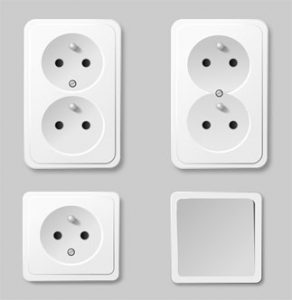
Not Using Surge Protection
If your computer draws power from a wall outlet, which is more than likely the case, then you should definitely use some kind of surge protection. A surge protector will protect your system during the most torrid times, such as, during a storm when surges are quite common.
In addition to having surge protection, it’s also a good idea to acquire a USP. These USP devices will protect your computer in the event that you have a blowout, as they will continue to maintain power to your computer during these dire situations.

