
As all know that MBOX is a universal format and that’s why many users prefer to convert OLM file to MBOX file formats. Therefore, the following article will teach you how a user can instantly convert their OLM file to MBOX by using the best methods.
Mac Outlook supports OLM file format that stores email, calendar, tasks, notes, contacts, and other items. It is accessed only in Mac Outlook OS. On the other hand, the MBOX is a file format used to store email messages in a single text file. It collects emails in a chained form, in which each email is saved in turn, starting with the “From” header. It is also compatible with other mail applications like Apple Mail and Mozilla Thunderbird.
Therefore, If you need to use OLM data in other email clients like Thunderbird, Apple Mail, etc., you have to convert OLM file to MBOX file format.
Reasons to Export OLM to MBOX Format
- When users have configuration issues in Mac Outlook, they need to import OLM to MBOX file format.
- Due to a user-friendly graphical interface, the MBOX file format is easy to understand.
- Even non-technical users can work with it without obstruction.
Two Best Methods to Convert OLM File To MBOX File Format
Here, we will talk about the two best methods that will help the users to get their results.
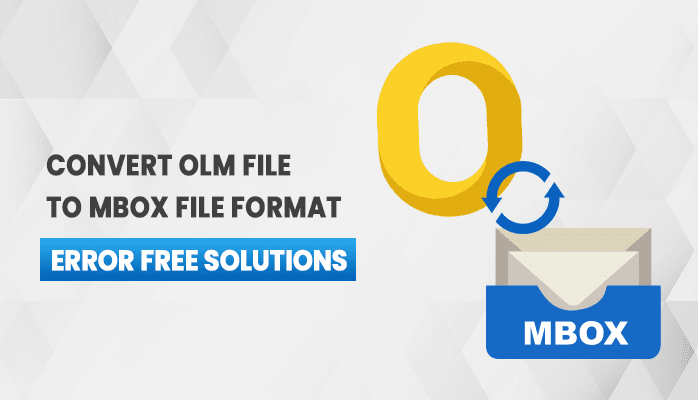
Method 1. Convert Mac Outlook OLM Files to MBOX Manually
- First, open Mac Outlook and pick the mailbox that you want to convert into MBOX.
- Select the desired mailbox on the desktop using drag & drop.
- Now, this mailbox will be stored as an MBOX file format on your desktop.
- You can proceed the same for all mailboxes required by Mac Outlook 2011 and 2016.
- Now start the Apple Mail email app.
- Go to File and click on the Import Mailboxes option.
- Select the data file type option to pick the source MBOX file format. Click Continue.
- Find the folder that contains the MBOX files. Press on the Select to start importing process to convert OLM File to MBOX file format.
- After completing the process, you can view all MBOX files in a browser.
- In case, you do not need to import any mailboxes, clear the check box after this mailbox name. Hit on the Next.
Limitations of the Manual Methods
Above, we faced some difficulties while using the manual method to import OLM File To MBOX. Regarding this below discussed few points about limitations of manual method
- A high risk of data loss may occur in this method.
- This method converts only emails, not the calendar and contacts items.
- The manual method consumes a lot of time in processing.
Method 2. Convert OLM File To MBOX Using Professional Software
Above we observed some shortcomings while converting OLM to MBOX file format. But from the user’s point of view, they always prefer manageable and reliable solutions. So there is such a tool that will end your conflict. Use the full-featured best Cigati OLM Converter tool free full version to convert OLM data securely into Apple mail MBOX format. It also offers to import the OLM files into PST, EML, MSG, etc., file format. Users need not worry about which version of their system because this tool supports all versions of MS Outlook 2007, 2010, 2013, and 2016.
Final Word
After talking about both methods, you must have come to know which technique saves your time and effort. So, if you want to avoid data loss and save valuable time, choose the most suggested free OLM to MBOX converter for mac to convert OLM file to MBOX file format successfully. It also helps to import olm to Gmail, Yahoo, Thunderbird, and Outlook clients. It makes your task more manageable and secure during the entire process of OLM to MBOX conversion.

