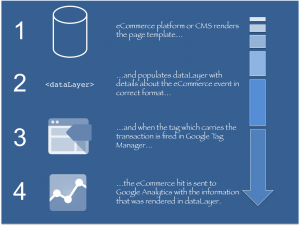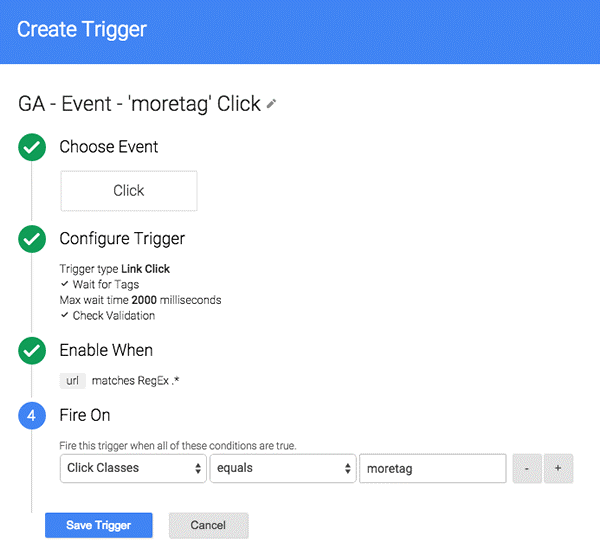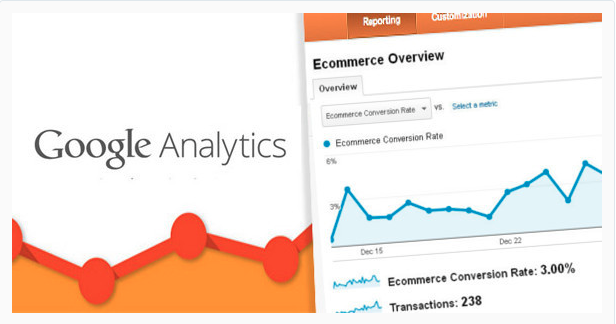With the advent of smartphones and increasing use of the internet, the E-commerce business has transformed the way business is done in India. It is said that Retail e-commerce sales will reach 25.07 billion US dollar by 2018 In India. The reason behind a constant increase in e-commerce sales is more people shopping online than ever before. Consequently, E-commerce companies will have to work harder and smarter to stand out in the online crowd.
In a huge competition, how will you track your e-commerce business to keep ahead of your rival? For that, you need to use SEO (Search Engine Optimization) tools and techniques. Effectively leveraging search engine optimization (SEO) to improve online performance; demands ongoing monitoring and changes in accordance to ensure continued success.
Significant Importance of SEO for E-commerce Sites
For many years, e-commerce websites have bloomed business all over India. Almost every retail businesses tend to have their website in which people shops and trades. By ensuring their website is responsive, engaging and easy to use will enable more customers and prospects to come back and visit a website again and again to shop. Surely, Search engine optimization is a necessity!
SEO is an important aspect of any organization’s digital marketing strategy. It is a major source of generating traffic to your e-commerce websites – primary means of visibility on the internet. Imagine for a moment that your site received no traffic from search engines. This would lead to; Perhaps, deep down in the search results. That means e-commerce retailers who do not invest in SEO are at disadvantage – losing their target customers.
As you can see, SEO is the backbone of an e-commerce website. If you want your SEO to be truly effective to improve your online reach, there are five types of SEO tools you should use to monitor your site on a constant basis.
Google Tag Manager
Google Tag Manager is one such user-friendly solution that enables marketers to apply tracking code on every page of your website pages. Usually, ecommerce website has multiple web pages thus things can easily get lost with manual management of tags for each page. Tag manager has a variety of built-in tracking tags which means you do not have to write a custom script to track various user activities – one of the important benefit of tag manager.
-
Event Tracking
Event Tracking is an efficient tool to understand the user actions on your website such as how many times a user clicked a button, submitted a form or downloaded any documents.
You can measure several activities taking place on your site by leveraging Google Tag Manager Auto-Event Tracking functionality which eliminates the need for manual tagging of each link you want to track.
How Will You Setup Auto Event Tracking – Quick Steps!
- First, Create a new tag in Google Tag Manager by selecting ‘New’ from tags menu
- Secondly, configure the tag: Click in the section to edit before that make sure that your tracking ID is set by entering value or using the gaProperty constant string variable. Then change the Track Type to ‘Event’. Populate the Event Tracking Parameters fields: Event Category, Action, Label, and Value with text and/or variables that dynamically Change.
The Tracking Parameter Configuration Looks like This:
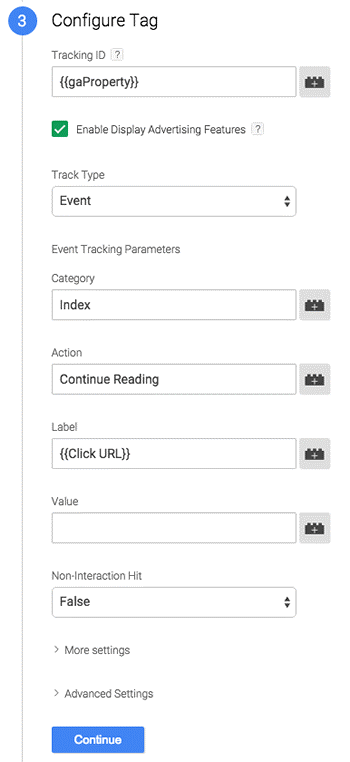 Third, create a new trigger by clicking ‘New’. Choose ‘click’ and you will see a popup which allows you to edit existing trigger or create a new. Configure this Trigger by choosing the Trigger type. Two types: Use “Just Links” or “All Elements” – Built-in automatic trigger. Lastly, set the ‘Fire on’ condition which can be set for All Clicks or Some Clicks:
Third, create a new trigger by clicking ‘New’. Choose ‘click’ and you will see a popup which allows you to edit existing trigger or create a new. Configure this Trigger by choosing the Trigger type. Two types: Use “Just Links” or “All Elements” – Built-in automatic trigger. Lastly, set the ‘Fire on’ condition which can be set for All Clicks or Some Clicks:
For Example:
-
Web Form Tracking
Every business requires web form tracking to track web forms like a Contact Us page, a Free Demo page, a Schedule Appointment page, etc to obtain information such as where our prospects and customers came from before they completed that form on your website.
How will you set up a web form tracking? It’s simple. Use Google Analytics Goals to set up goal in analytics for every web form. Goal measures how well your website is achieving your target objectives. When a visitor visits your site or user of your app performs an action defined as a goal, Analytics records that as a conversion, which contributes to the success of your business. Analytics records all the data and generates special purpose reports based on information recorded through which you can analyze performance of your business to stay relevant and profitable.
-
E-commerce Tracking
Ecommerce tracking helps you to obtain total number of transactions that took place within your website and revenue generated by your website. All the transaction processes – from user clicks on the purchase button till user successfully does payment, information is sent to the web server redirecting user to thank you page with the receipt of the purchase. This ecommerce data is than stored to Google analytics.
Once all the transaction data has been recorded in Google analytics, it will generate a very detailed report about every single transaction. With this, you can gain valuable insight about ROI, your customers and transactions.
Google Analytics
Google analytics – an analytical tool provides necessary insights about your website. Its main purpose is to generate reports and statistics based on various parameters such as:
- How many people visited your website each day
- What country are they from.
- How many pages they visited per session.
- How many visitors bounced off your website (without performing any action)
- How long their visits last, and what type of devices they’re using to view your content.
- Which page was the most popular
Google analytics tool is essential to understand the effectiveness of your online marketing campaigns, build appropriate customer base and create quality content.
Conclusion
As we know, Ecommerce is a very competitive market, and to generate on-demand reports is essential to cope up with dynamic situations. Hence we bring to the table, easy-to-implement solutions, which are likely to benefit you in your e-commerce sales generation.