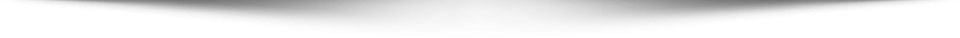When I first got involved in AI software development, I’ll admit—I didn’t know where to start. Like many business leaders, I was excited about what AI could do, but unsure of what it actually takes to build something meaningful with it.
Fast forward to today, after working closely with product teams, developers, and clients across industries, I’ve learned a lot—both the good and the hard way. If you’re a business owner, CTO, or even a startup founder thinking about building or integrating AI into your software product, here’s what I wish someone had told me earlier.
AI Software Development: It’s Not Magic, It’s Strategy
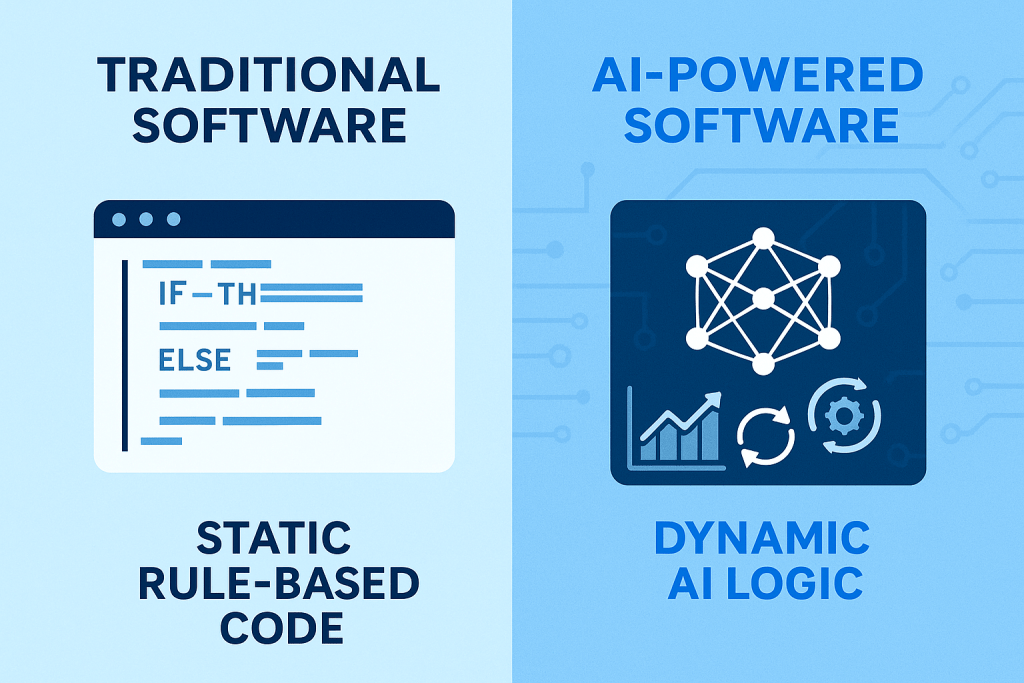
Let’s clear this up first: AI isn’t a plug-and-play solution. There’s no “just add GPT” button. AI software development is a strategic process—it involves setting up the right infrastructure, collecting clean data, training models, and then continuously improving them based on feedback.
In one of our early projects, a client asked us to “add AI to their app” because their competitor was doing it. When we dug deeper, it turned out they didn’t have the data volume, structure, or user behavior tracking needed to train even a basic model. That’s when I realized: AI works best when the foundations are strong.
What Makes AI Projects Succeed (or Fail)
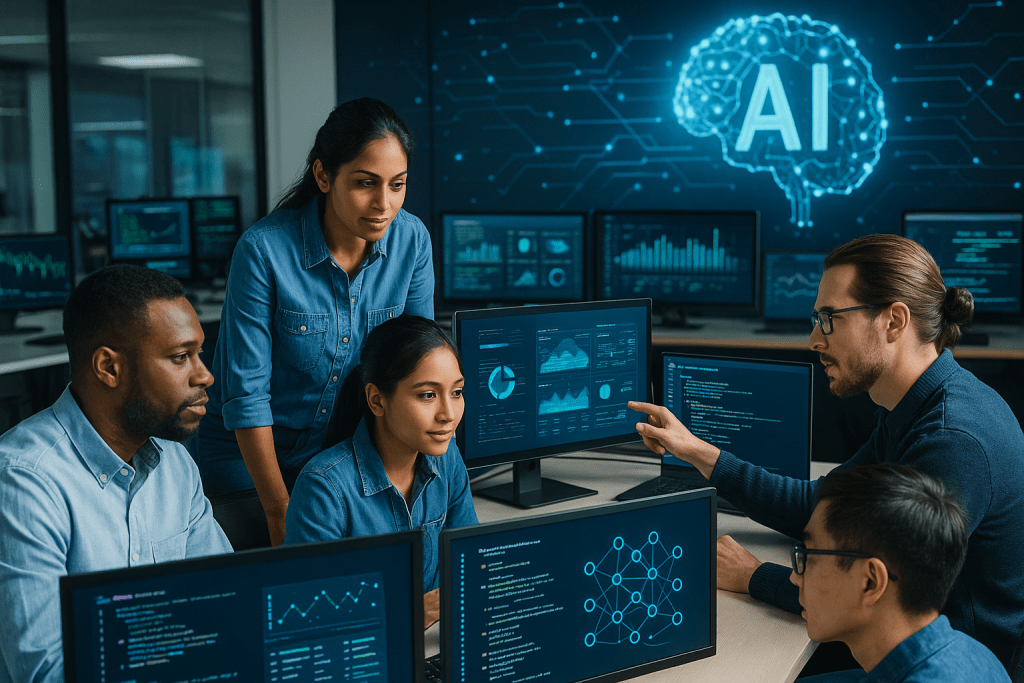
Based on my experience, here are a few factors that directly affect whether an AI project will succeed:
Clear Business Objective
Don’t start with “we want AI.” Start with: “We want to reduce support queries by 30%” or “We want to personalize product recommendations.” The AI strategy should align with a measurable business goal.
Data That Actually Makes Sense
I’ve seen so many companies underestimate this. Garbage in, garbage out is real. If your data is inconsistent, outdated, or biased, your AI output will reflect that. Invest time in data cleaning before touching the model.
Feedback Loops
AI systems are living systems. You can’t launch them and walk away. We set up feedback mechanisms in all our projects—so the AI keeps learning and getting better over time. This is often the most overlooked step.
Popular AI Models We’ve Worked With (And When to Use Them)
Not every project needs a chatbot. Not every chatbot needs GPT. Based on what you’re building, here’s what we typically use:
| Model Type | What We Use It For |
|---|---|
| NLP (Natural Language Processing) | Chatbots, content summarization, FAQs |
| Computer Vision | Detecting defects in images, facial recognition |
| Predictive Analytics | Lead scoring, user churn prediction |
| Generative AI | Marketing copy, UI mockups, email responses |
| Reinforcement Learning | Pricing engines, logistics optimization |
Should You Build from Scratch or Use Existing AI APIs?
Another question I get asked a lot. Here’s my take:
- Use APIs (like OpenAI, Google Vision, etc.) if:
You’re testing the waters, working with limited data, or want to move fast. - Build Custom Models if:
You have unique data, need full control, or want to build long-term IP.
In one of our recent SaaS builds, we started with GPT APIs for content generation. But after hitting limitations with fine-tuning and latency, we ended up developing our own LLM pipeline trained on client-specific data.
The Hard Truths About AI Development (Nobody Tells You)
Let me be honest—AI is exciting, but it’s not easy. Here are some real-world hurdles we’ve faced:
- Model bias: If your training data is skewed, your predictions will be too. We had to rework an entire financial scoring model because it was favoring certain user segments unfairly.
- Integration pain: Getting AI to work with your existing stack is half the battle. APIs, latency, security- all become real problems fast.
- Cost blowups: Model training (especially for large datasets) can get expensive fast—especially if you’re using GPU-heavy cloud infrastructure.
Choosing the Right AI Software Partner
Whether you build in-house or hire a team, the people matter. Here’s what I tell founders:
- Don’t just look for “AI experts.” Look for product thinkers who understand your business.
- Ask for real case studies—not just PoCs.
- Ensure they can handle both model training and deployment.
- They should push back if your idea doesn’t make sense. Trust me, that’s a good sign.
At InnoApps, we’ve built a system around this. We audit business needs first, evaluate feasibility second, and then start technical discovery. AI is powerful—but only if applied the right way.
What the Future Holds (And Why You Should Care Now)
We’re heading into a world of AI agents, low-code AI platforms, and domain-specific LLMs. That means faster development, more automation, and new business models we haven’t even imagined yet.
If you wait too long, you’ll end up playing catch-up. But if you move too fast without planning—you risk wasting time and money.
Final Thoughts
AI isn’t the future—it’s already here. But using it wisely? That’s still rare.
If there’s one thing I’ve learned, it’s this: Don’t build AI for the sake of AI. Build it to solve a problem. With the right mindset, team, and strategy, AI can be your biggest competitive edge.
And if you’re ever stuck or looking to talk through your idea—feel free to reach out. I’ve made enough mistakes to help you avoid most of them.
Want to explore what AI could look like for your product?
Check out this resource we created → AI Software Development 101 for Business Leaders